Portrait Reference Photos
Guidelines for Submitting Digital Photographs for Your Portrait
Download: Guide to Creating Photos for Your Portrait
I am excited to be creating a portrait for you! Since we won’t be having a live sitting, I’m here to help you help me. To begin with, you will have to tell me a little about the personality and character of the individual(s) I am drawing, as well as provide me with a good reference photograph. This sheet explains the difference between good and not-so-good material. You should have no trouble providing an acceptable portrait reference photo for me to work from. A calm, relaxed, pleasant expression is ideal for a portrait. Focus on the eyes and mouth, with good lighting. Here is your guide to shooting good portrait photos!
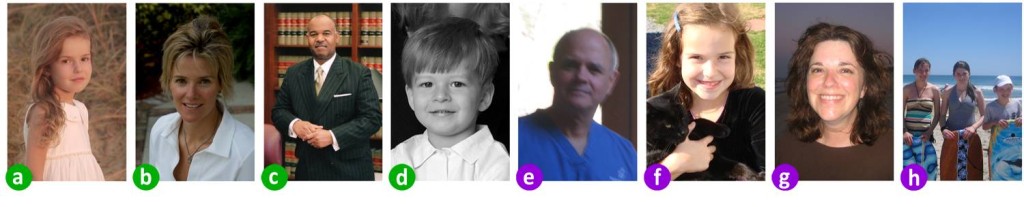
a. Good- soft light, in focus, pleasant expression. I can imagine seeing this look ten years from now in her as we’re enjoying coffee.
b. Acceptable- a little dark, but I can easily lighten it. Nice smile, eyes, and turn of the shoulders.
c. Good- nice lighting across face, in focus, not too far away.
d. Good- black & white is fine, nice lighting from window, relaxed expression, eyes open, nice collar.
e. No good- almost- though dark, but the image is not in focus.
f. Nope- cropped too tight, poor angle. Sunlight results in hard shadows and squinty eyes. Also, a bit too much of a grin for a portrait; aim for a natural, relaxed, pleased expression.
g. No good- beautiful smile, but too expressive for a portrait. Camera flash washes out face (use natural light).
h. Nope- cute, but too far away (will get blurry when enlarged). Again, the direct sunlight causes problems.
STEP 1: Taking Your Own Portrait Reference Photo
When taking pictures for a portrait, I follow these simple tips:
- I find a location that offers good light. Large windows, porches, shade trees, etc. offer nice, soft lighting. No flash, please.I position my subject such that the light falls nicely on three-quarters of their face. This usually means that the light source is in front of them to their right or left.
- Once I am pleased with the light on their face, I ensure the subject is comfortable, whether standing or sitting on a tall stool or chair. I have their shoulders turned away from me at an angle, but their face is turned forwards me.
- I check the hair, collar, etc., to make sure all looks natural.
- I set the camera’s shutter to 1/125 second or faster to avoid blur. Most cameras’ Auto setting will take care of this.
- Make sure your camera’s flash is turned off!
- I shoot a few practice shots, checking for good results as outlined above, and making adjustments to the pose and lighting.
As you can see, the most important aspects are the expression and the lighting. Another aspect to keep in mind is the collar. I tend to avoid crew necks, preferring an open polo or button collar as more attractive since they show the neckline nicely.
STEP 2: Send me your images or arrange a portrait sitting.
If you would like me to handle the photography for your portrait, call the studio to arrange a sitting date.
If you have photos of your own that you would like me to review for your portrait, then send digital image files in their original high-resolution format, without any photo editing. A high-res image will yield the best results. If you only have a print (no digital camera or file), make sure the face is at least 3.5” in height. If you scan and image, scan at 600dpi. Feel free to contact me if you have questions regarding the process. You can send material to me at 122 W. Main St., Berryville, VA 22611.
I look forward to creating an heirloom portrait that you will enjoy for a lifetime.
~Timothy Chambers
